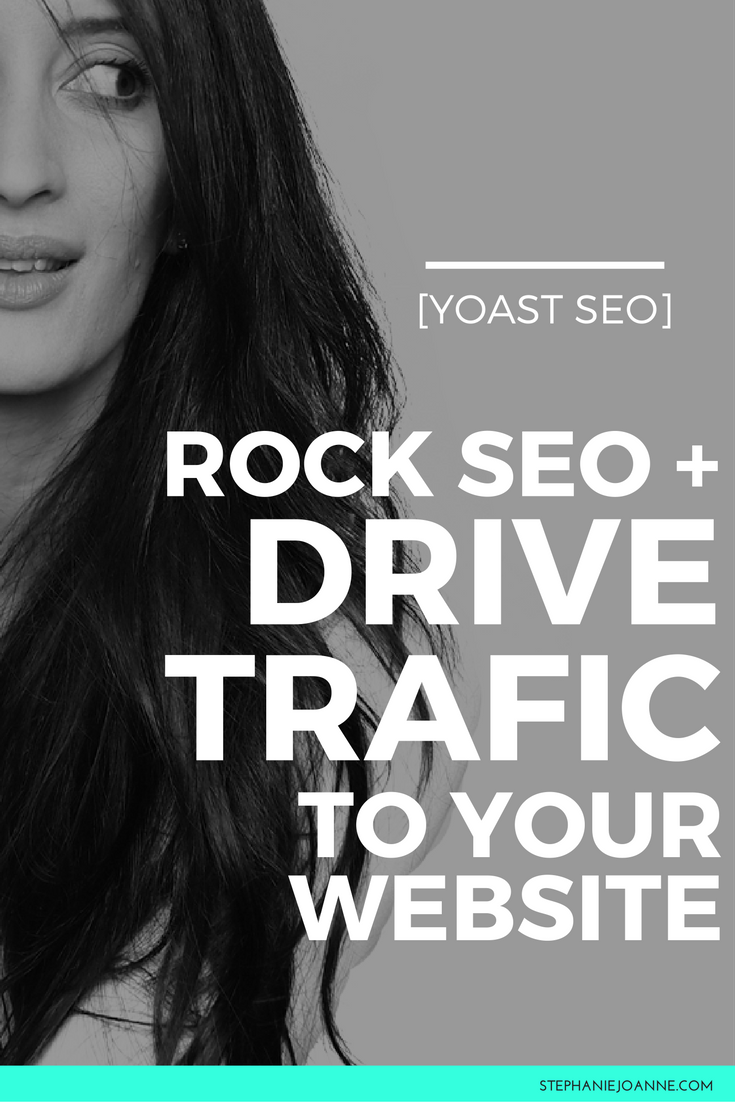

So…you've started a blog. You even wrote a few blog posts and added in your fav photos. And it looks GOOD.
But where are your readers?!
If you're putting time into your blog, you want people to find it and read it. But if your website is part of the sales funnel for your online business, then you REALLY want people to find it and read it.
When it comes to marketing my business or getting found online… I have to be honest that although SEO is a major strategy, it's just not something that I have focused on until the past year.
As of late more and more people have been telling me that they've been finding me by searching online… so this one little SEO tool that I’ve been using may just be paying off. #SWEET
I'm sure there are tons of more complicated and fancy ways to use SEO for your business, but I've just been using this one tool with this one way. After getting it wrong about a gazzilon times, I finally dedicated all of four solid minutes to figuring out how this plugin works and gawsh its uber simple.
So here's how to use the Yoast SEO plugin to grow your blog and reach your perfect audience!
First, what the heck is Yoast SEO?
Yoast SEO is a free plugin {that I use and LOVE} for your WordPress blog. It incorporates everything from a snippet editor and real time page analysis functionality that helps you optimize your pages content, images titles, meta descriptions and more to XML sitemaps, and loads of optimization options in between.
If lists are your thing, here are all the FEATURES of the Yoast SEO free WordPress plugin:
- Post titles and meta descriptions
- Robots meta configuration
- Content analysis
- Canonical
- Breadcrumbs
- Primary category
- Permalink cleanup
- XML sitemaps
- RSS enhancements
- Edit your robots.txt and .htaccess
- Clean up head section
Now that you know you need SEO and know what Yoast SEO is, here's is how I use the plugin to grow your blog and reach your perfect audience!
GENERAL
1. Snippet Preview
This is how your viewer sees your link in Google. Do you like it?!
2. Article Heading
This is your post title. If you get a little funky with your blog titles, you might want to make it a little more SEO-friendly here. Incorporate your Focus Keyword if you're serious about getting that green light.
3. Slug
The slug is the URL-friendly version of your post or page title. It’s everything that comes after your domain name. You'll most likely want to use your Focus Keyword here. Does your version of Yoast SEO not have this?
Simply change your slug by editing your permalink at the very top of your draft underneath the title. yo
There are a few rules to your slug:
- All lowercase.
- Dashes instead of spaces.
- No special characters and symbols.
- Keep it in line with what your post is about!
4. Meta Description
This is the mini “about” section that shows up in Google. You can pull an excerpt from your intro or elsewhere in your post, or write a new one! It should reflect what the post is about, but feel free to add a little personality to really grab the eyeballs.
5. Focus Keyword
This might be the most important part. Let's say you coach new mamas getting in shape after baby. Something as simple as “fitness” would be too broad, but “new mamas getting in shape after baby” is a bit too narrow (and long!).
Something like “fitness after baby” might be your sweet spot. Find one word or phrase that really sums up what your post is about. This word or phrase should also reflect your perfect reader and what they might be searching for.
A big tip here is to make sure you choose a keyword that is present in your post at least 3-4 times. Check out how you rank in the ‘Keyword Usage’ section in the Page Analysis just below. If it's too few, re-evaluate your keyword or edit your post.
Once you've filled in the main things here, scroll up and save your draft.
Is the light green?
WOOHOO.
Not green yet?
Check out your Page Analysis.
PAGE ANALYSIS
The Page Analysis is Yoast SEO's scorecard for your blog. Hopefully you see FAR MORE green than orange or red.
This breakdown tells you exactly what's helping and hurting your SEO score. While a few oranges won't kill you, you might want to consider editing your post or Focus Keyword if you're seeing red.
Pretty simple here.
SOCIAL
NOTE: This section isn't necessary! It's not going to affect your SEO or that little green light of life. But if you want your post to show up differently on Facebook than it does on Google, make that happen HERE!
How many green lights do you see? If you're stuck, leave a comment and I might be able to help!
GET MORE STEPHANIE JOANNE HERE:
Stephanie Joanne on Facebook // This Brand Means Business
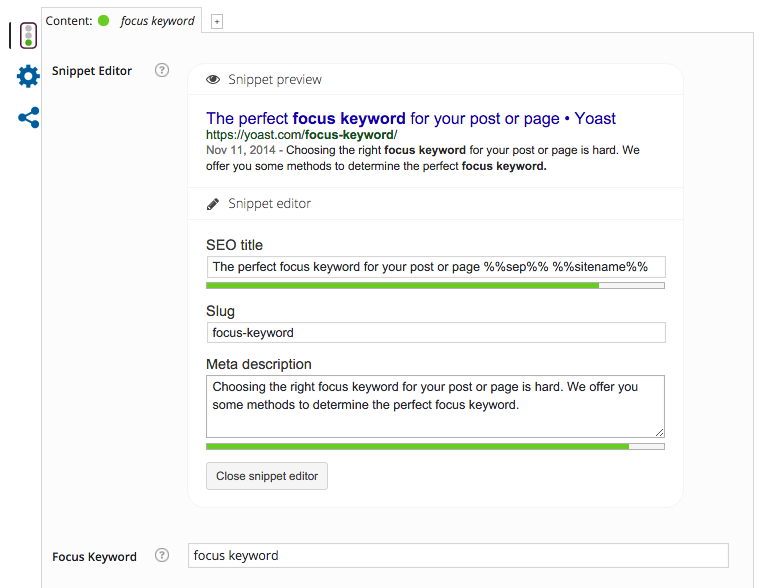
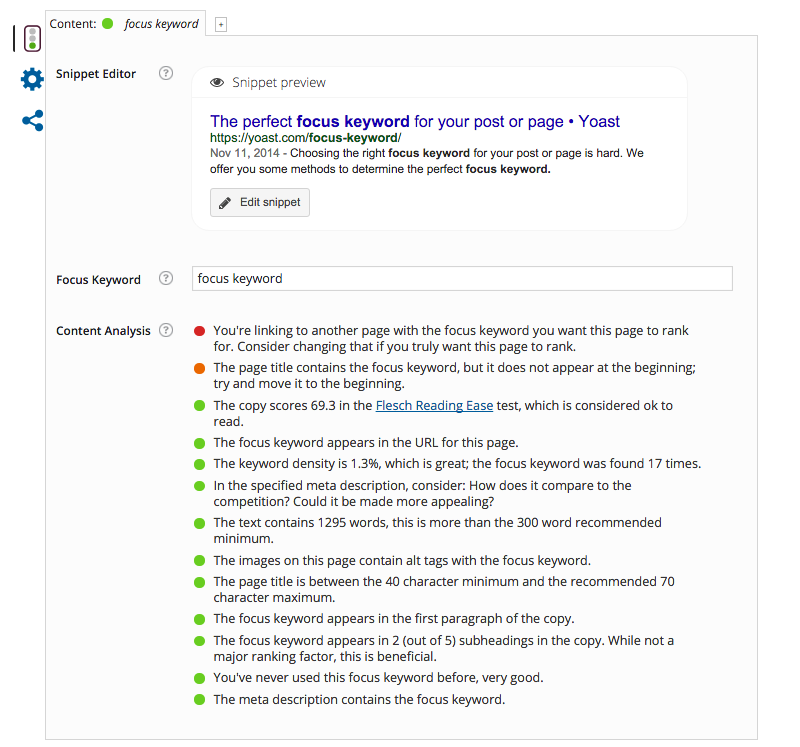
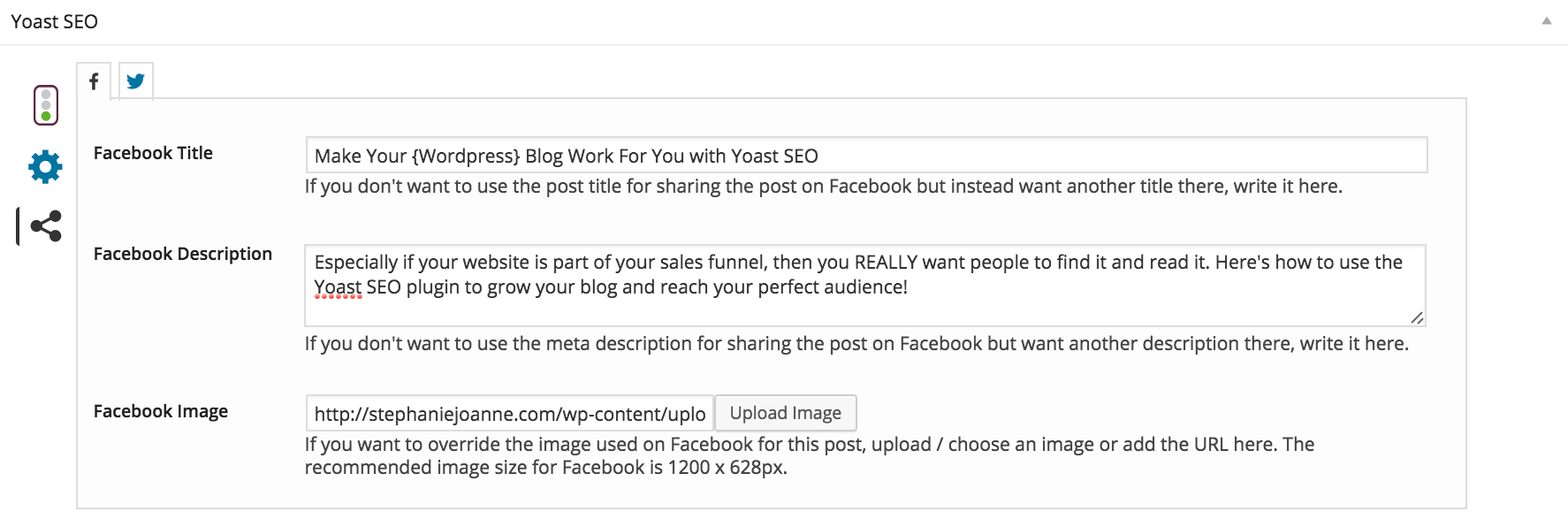


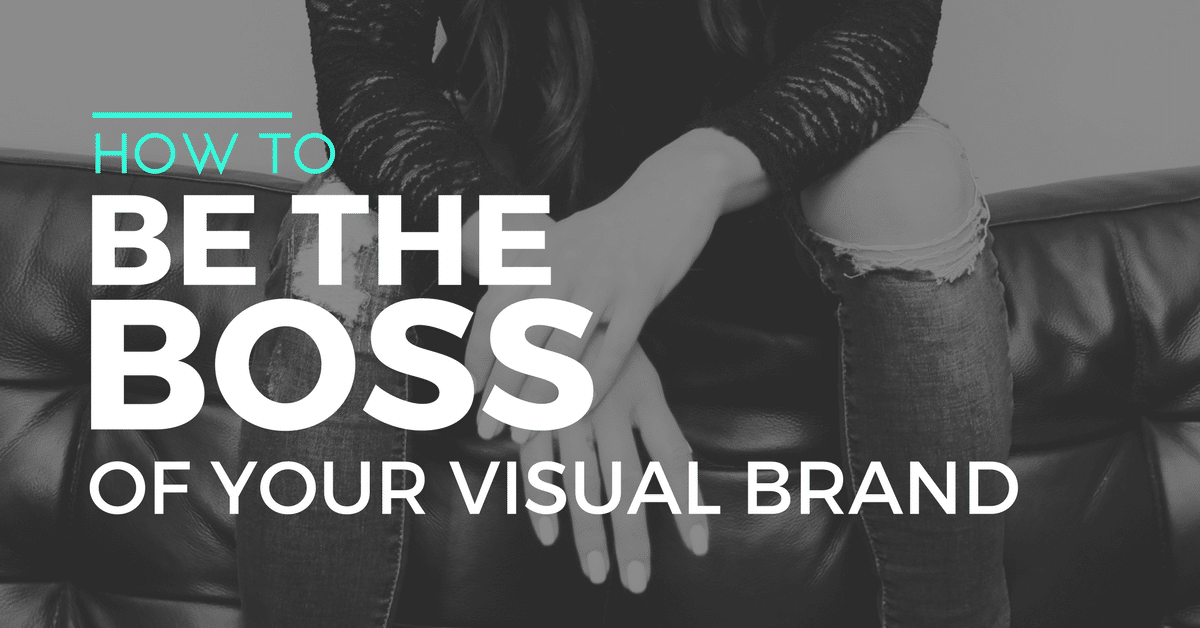

COMMENTS: